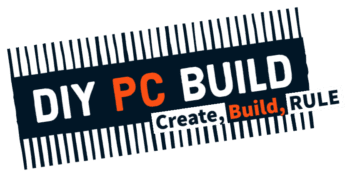Main Components to Build a Computer
This list of parts, or “components” are necessary to build a computer. The only exception will be the dedicated Graphics Card.
For basic systems, a combination of onboard graphics and a CPU supporting that feature can be used as an alternative. This is only ideal in general and light-use situations.
Gamers, graphic designers, photo editors, and other advanced users, will not find onboard graphics suitable to their needs and will usually require a mid to high-range dedicated Graphics Card in their build.
- Computer Case
- Power Supply
- Motherboard
- Processor/CPU
- RAM/System Memory
- System Storage
- Graphics Card
- Cooling for CPU & Case
PC component breakdown and basic purpose
Computer Case
A computer case is where you will put all your pc components together. Every internal part will be in this case. It is important you get one that is the right size for your needs so that it can fit the parts you'll use.
Power Supply
A power supply will provide power to every component in your computer. Without enough power, your PC will not work properly, or fail to work at all. There are different ratings and wattage available. Be sure you get something that provides a little more than your system needs.
Motherboard
A motherboard is the heart of your computer build. It holds the CPU, RAM, Graphics Card, and bring power from the power supply to those parts. It also connects to your storage, your USB ports on the case, your headphones, mouse, keyboard and cooling. Furthermore, it can also control RGB lighting.
Processor/CPU
Ram/System Memory
System Storage Drive
A system storage drive comes in many flavors today. We now have M.2 drives which offer the fastest speeds. We also have SSD drives, that are much quicker than older HDD drives, but slower than the newer M.2's. The three main differences between all the drives are speed, the amount of data they can store, and price.
Graphics Card
Cooling for CPU & Case
Some computer cases come with fans already, which is to provide general cooling to the components inside. The CPU requires its own cooling, and so does a dedicated Graphics Card. Thankfully, most Graphic Cards have cooling built in. While some CPU's may have a stock cooler – many do not. You'll usually want to purchase a cooler for your CPU to ensure it performs well.