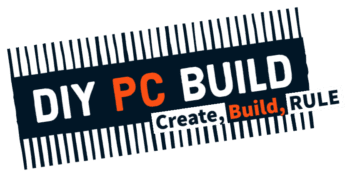Selecting a computer case for your build
Find a PC case
Selecting the right computer case for your build doesn't necessarily restrict what the over-all capabilities of it will be. It's a good idea to think about what you'll be putting inside and how you want it to look in the end. There are a few things to consider when deciding on your computer case. Be sure to take a look over the case considerations section to see if something is listed that you hadn't thought of, which might affect your situation. Remember that every build is different, so what might apply to one, may not apply to the next. This would also be true if you used the same type of case for more than one build, but the purpose of each machine may differ.
Case Considerations
- What SIZE case do I need?
- What COLOR do I want my case to be?
- How will I COOL my components?
- Will my case FIT where I need it when completed?
- Should I get a case that has a power supply already?
- How LOUD will my computer be?
Determine what size case you need
Case size requirements can be determined by different factors that will be part of your build. For example, support for different sized motherboards such as mini-ITX, micro-ATX, ATX, and E-ATX. The list of boards just mentioned are common sizes for today’s builds, and are listed from smallest to largest. Be sure your case will support the size or “form factor” of your motherboard.
Another item to consider is to be sure there’s enough room for your CPU air cooler, or somewhere to mount the AIO cooler. If you decide on a case first, you will be restricted to cooling items based on what you have. You may find out the cooler or AIO you want, will not fit if you purchased those first.
Finally, if you’re going to get a dedicated graphics card, be sure there is enough space to accommodate the LENGTH of the graphics card. Some newer cards are extremely long, and will not fit in every case.
Checking the case specs or specifications is the best way to find out all the items we’ve mentioned. And, it only takes a few minutes to look it up. Time well spent.
How will I cool my components
 Basic air flow is a necessity for any computer. When you build your own, you need to think about how, and how much cooling, will be sufficient to make your build last for years. If you don’t cool components properly, you run the risk of shortening the life span of key parts, and risk losing data or worse.
Basic air flow is a necessity for any computer. When you build your own, you need to think about how, and how much cooling, will be sufficient to make your build last for years. If you don’t cool components properly, you run the risk of shortening the life span of key parts, and risk losing data or worse.
The main components that should receive the most cooling are your CPU, dedicated graphics card, and power supply. Other parts can begin slowing down because surrounding parts are already hot. This is a sign of thermal throttling and could affect memory, storage, and motherboard components if the main three aren’t cooled well.
Be sure you have sufficient space to allow for proper cooling of the main components, and the rest of your computer will run fine.
Should I get a case that comes with a power supply
Most cases today do NOT come with a pre-installed power supply. Those that do are usually for low budget builds, and the power supply could be very generic. One way that large suppliers like Dell, HP, Lenovo save money is by having fairly generic power supplies that their engineers determine will do the job. Nothing exciting there.
10+ years ago, more cases came with power supplies, and they really weren’t too bad. Today though, especially with the high-power demands of the latest CPU’s and Graphics Cards, I would highly recommend purchasing one yourself, based on your need or if you know you plan to upgrade some parts later. Be sure you have enough to power your future upgrades, too.
Fit, Color, and Noise
These final points are less urgent, but should be noted. Be sure you measure the space you plan to set up your computer build, so you know it will fit nicely into the space. In some cases, folks build a computer, only to find out when they go to put it on their desk, the shelf is an inch too low. Or, there isn’t enough room for their monitor(s) AND pc to fit on the same desktop. I know this seems trivial, but it happens!
Most computer cases come in black and, more recently, white. They also come with glass sides, fronts, and tops. Or, they are all metal and don’t show much of the inside. Aesthetics of a case can be a big deal for some folks. If you don’t want to go the typical mainstream of black or white, there are also custom cases available if you want to pay a premium. If you’re the artist type, though, why not decorate it yourself too? Have fun with it!
Noise. Some want the quietest case around, and some don’t care if it sounds like an airport. There are cases designed to dampen sound, just like there are some that enhance performance because they allow for better cooling to take place. Whatever your sound level is, put a moment of thought into what you want, or need. Quiet, or performance, or a bit of both and good looks!